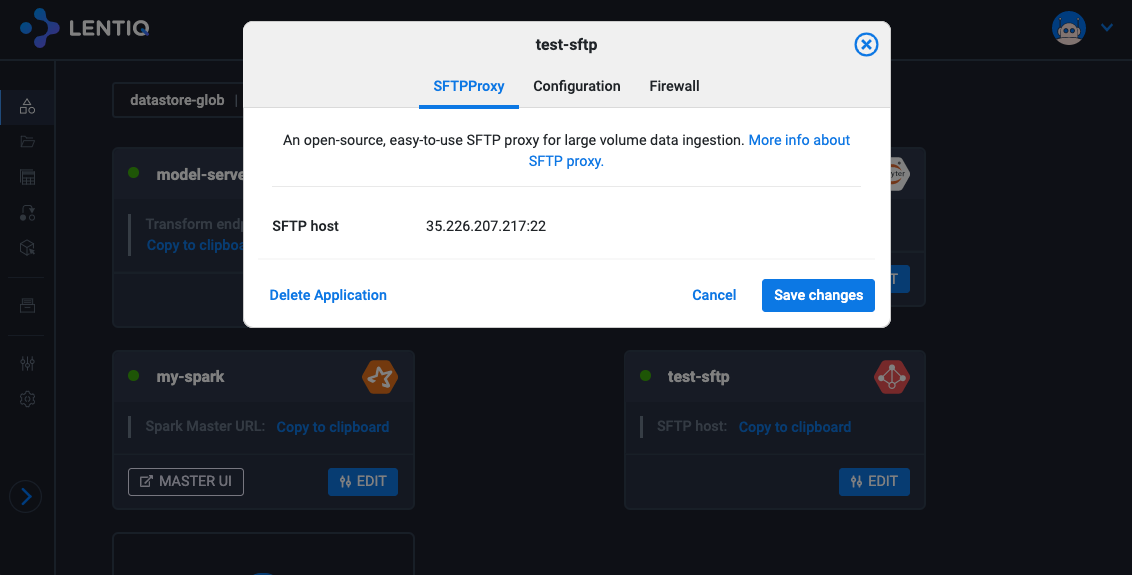Deploy applications and clusters
Deploying an application or a cluster is extremely simple:
Select from the left side menu the application of your choice.
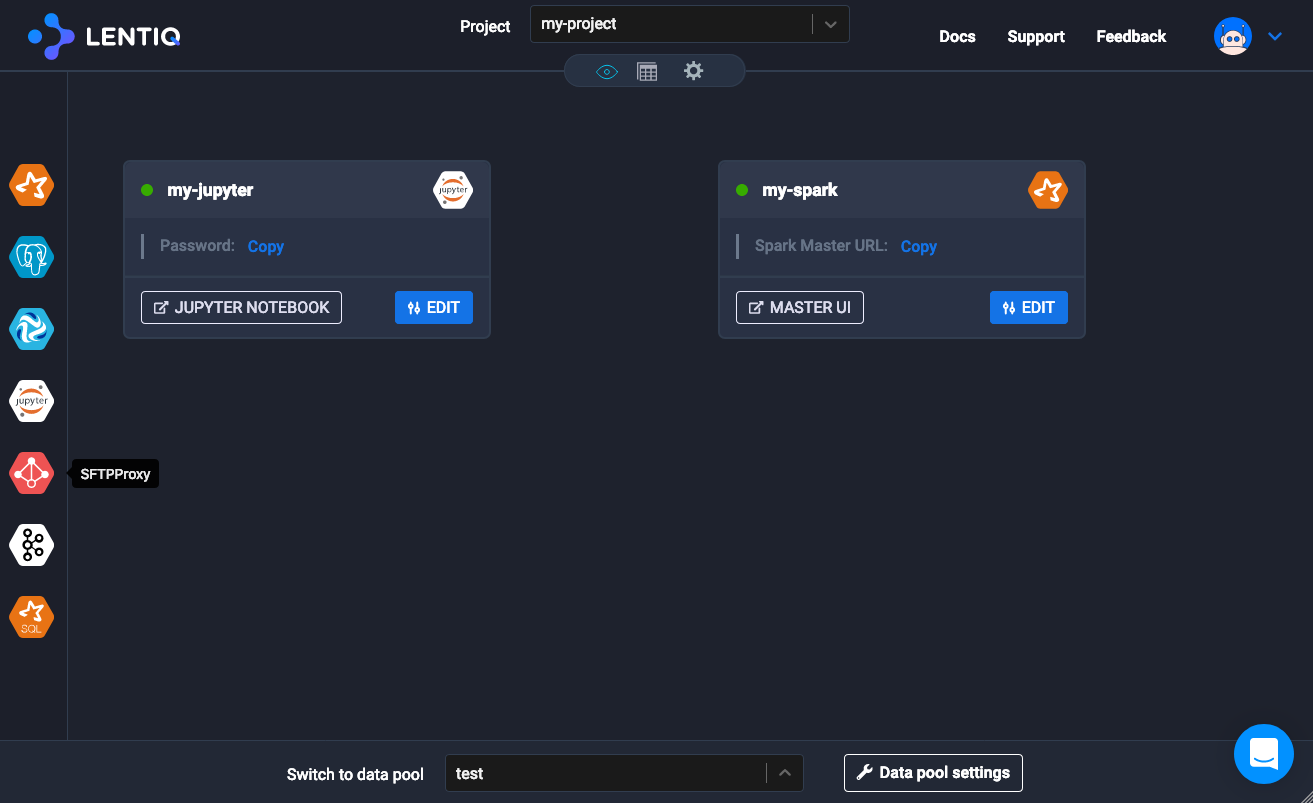
Enter the name of the application and tweak the resources that are allocated for it: number of CPUs, total amount of RAM, no of containers (if the application has a distributed architecture).
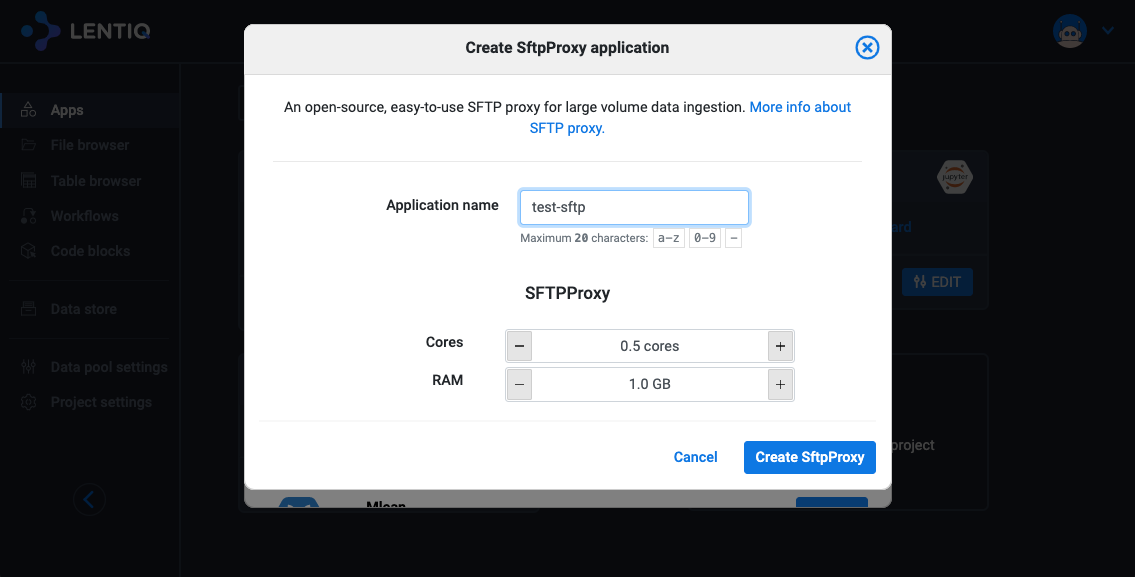
Click create application and wait for a few seconds.
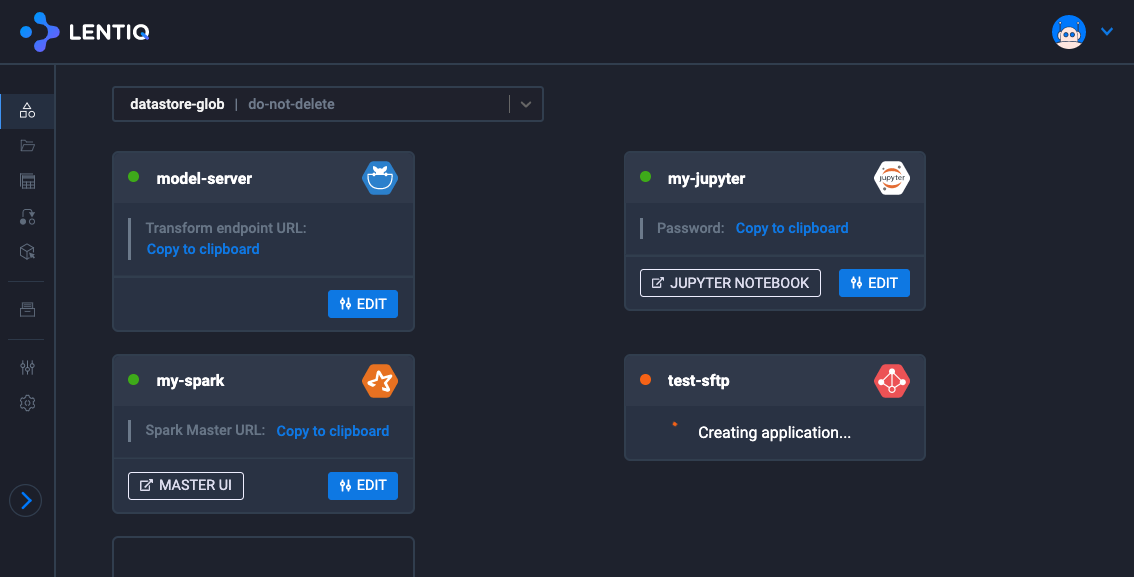
Click 'Edit' and access the application configuration tab to get all connection details. In the same form, you can update at any point in time the allocatd hardware resources and the number of containers(if allowed) and of course you can add application specific firewall rules.